Getting Started and Learning the Ropes
This section will answer the following questions
and also provide you detailed information and help you to
get on your way once you have logged on to the MUD.
Getting
Started
Once your character is created you will find
yourself in the login courtyard, the gateway to the city of
Loriah.
| Click on thumbnail to see full view. Image will open
in a new browser window. |
 |
Entering
Commands
Commands are entered into the mud just by typing
them. There are many 'predefined' commands which work almost
anywhere in the mud, such as 'look or 'get'. There are also
many other commands which are only available to you in special
rooms and these commands can only be found by careful adventuring.
One example is the command 'place red gem in snake eye socket'.You
enter commands at the prompt. When you first start off, your
prompt is just a single greater-than sign > (You can change
the appearance of your prompt later if you wish). You will
see it appear after every command you enter, implying you
can then enter a new command.
Looking
Around
On the mud you will always be in a 'room',
although a room may be a section of a street or forest or
dungeon. A room has a description, maybe some items and monsters,
and some obvious exits. You can see the details using the
command 'look'. If no object or direction is specified, this
command makes you look around the room. If an object is specified
it lets you examine the object more closely. The command 'examine'
can also be used in replace of 'look at'. Note that you can
also look in specific directions, for example look east would
make you look into the room that is one east of you.
Seeing
who else is logged on
You will often want to chat with other adventurers,
or ask them for help. To get a list of others who are also
logged on, use the command 'who'. This shows you the names
and titles of the people on line, as well as their level,
title and busy status.
| Click on thumbnail to see full view. Image will open
in a new browser window. |
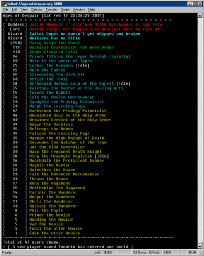 |
Communication
Being able to communicate with other people
in a virtual fantasy environment is a large part of what makes
mudding so enjoyable. There are several ways to communicate
with others who are logged on.
You use the 'say'
command. E.g.:
say hello world.
You say: hello world.
To talk to a specific person who is not in
your room:
You use the 'tell'
command. E.g.:
tell nemesis Hi, how
are you today?
You tell nemesis: Hi, how are you
today?
To talk to all the people on the mud, regardless
of their location:
You use the 'gossip'
command. E.g.:
gossip Hello everyone!
[gossip] Newbie: Hello everyone!
If you need help, you can ask questions on
the newbie channel by
using the 'newbie'
command. E.g.:
newbie Greetings,
can someone help me?
[newbie] Newbie: Greetings, can someone
help me?
| Click on thumbnail to see full view. Image will open
in a new browser window. |
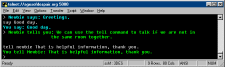 |
There are many other ways to communicate and
interact with other people, but this will help you get started.
If you are interested in learning more, type 'help' by itself
when logged on to the MUD and check out the list of other available
commands.
Moving
Around
If you type 'look'
in the room you are in, it will show you all of the obvious
exits that you can travel through. There may also be some hidden
exits that will not show up that you will have do discover alternatively
before you can go in those directions. It is very simple to
move around the mud, you just need to type in the word or abbreviation
of the direction you wish to travel.
north, south, east, west, northeast, northwest,
southeast, southwest, up, down, enter, in, out, leave, etc.
Of course typing out the entire word of each
direction can get tiresome so many of the above commands can
be logically abbreviated. These commands would be as such: n,
s, e, w, ne, nw, se, sw, u, and d. enter, in, out and leave
do not have abbreviations.
Viewing
your character's stats and information
You will find that there are many commands available
to you as a player on AoD. One that you will use frequently
is 'score'. The
score command shows basic information and statistics on your
character.
| Click on thumbnail to see full view. Image will open
in a new browser window. |
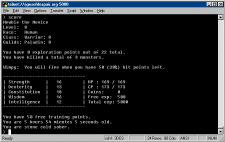 |
Your
starting experience
Every player is given an initial 2000 experience
points to spend on the raising of levels and abilities (skills,
spells or prayers). It is suggested that you spend your experience
by advancing a few levels, you should be able to advance to
level 5, but if you want to advance to a lower level and spend
more of the free experience on training abilities that is up
to you.
Newbie
education and the LNPA
Some MUDS have some type of newbie school, tour
guide and or place where new players are educated about the
mud. At the present time AoD does not have a newbie school,
but you will receive a new adventurer handbook that provides
information on getting started. In addition to the handbook,
if you go one room east you will find yourself at the entrance
of the LNPA (Loriah new players association). Inside the LNPA
new players can find many things to help them get started in
the world. You can buy affordable heals, use the portal room
to travel back and forth to your class hall, borrow free equipment
and much more. The manager of the LNPA reserves the association's
services for players levels 15 and under only.
Getting
help once you are logged on
If you need help or additional information once
you are logged on to Ages of Despair you should take the time
to check out and read through the help files as well as your
handbook. We have a very large amount of up to date help files
that provide detailed information that can help you as you start
your journey through the world of AoD. If you type 'help'
without an argument it will give you a list of topics that you
can read up on. Then just type 'help
<topic>' for information on that subject.
Players are usually more inclined to help players that have
taken the time to try and help themselves.
Always be courteous when asking for help. Of
course, it will usually be in your best interest to be nice
to others, but especially so now, when you have neither the
power nor the allies to afford making enemies. If you are truly
new to the game and need help, we do have some very friendly
players that will be happy to give you general help if you ask
politely. There have been many cases of higher level players
being very generous to polite newbies. If you need the help
of a wizard just type 'who wiz' to see which
wizards are logged on. Keep in mind that the Archs and Wizards
who code on AoD do it as a hobby, they do not get paid for it.
Sometimes wizards are idle because they are coding a mud related
project in another window, or perhaps they are just busy and
you might need to wait until they have time to reply to you.
So be respectful and patient when asking questions, you will
get helped as soon as someone can get to it.
Rules
apply to newbies too!
Make sure you
read the rules (law related help files) as soon as
you get a chance. It is your responsibility as a player to know
what they are and to follow them. Ignorance to the law is not
an excuse for breaking it. New player or not you are still a
player once you log on and will be expected to follow the rules
like everyone else. Some law files that you should read are:
help advertising, bug abuse, cheating, conduct, cursing, guests,
harassment, multiplaying, offensive names, player attacking,
player killing, quest cheating, robots and spamming.
Harassment is an excellent way to get a one-way
ticket off of Ages of Despair. Do not harass other players in
any way, shape or form. If you do and they tell you to stop
and you don't, you will be dealt with by law and site banned
if necessary.
It is also pertinent to note that if we find
your presence on Ages of Despair to be detrimental to other
players, and by that we mean that you constantly "drive"
other players away by any aspect of your conduct, we will remove
you and you will not be allowed back on.
Click here to continue |